Effective Strategies to Avoid Spam Folders in Emails
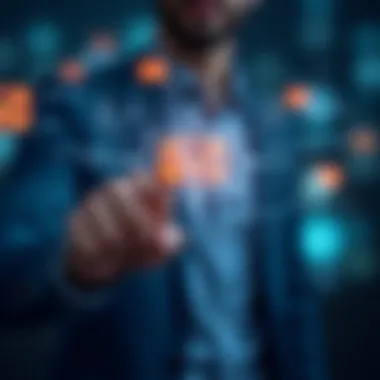

Intro
In today's digitally connected world, mastering the art of effective email communication is crucial. For entrepreneurs, sales professionals, and marketers, the ability to ensure that emails land in the intended recipients' inboxes can significantly impact outreach efforts. With spam filters becoming increasingly sophisticated, understanding how to navigate these barriers is not just beneficial; it's essential.
This article delves into various strategies that can elevate your email deliverability, shedding light on key practices that can help your messages bypass those pesky spam folders. Whether you’re sending promotional content, important updates, or newsletters, implementing these strategies can improve your engagement rates and foster stronger relationships with your audience.
To kick off this guide, let’s explore foundational aspects of email communication that can set the stage for delivering your messages successfully.
Understanding Email Filters and Spam Detection
Grasping the mechanics behind email filters and spam detection is essential for anyone looking to improve their email deliverability. The digital landscape is replete with email communication; thus, understanding how to navigate this environment effectively is more relevant than ever.
Spam filters work by evaluating various signals to determine if an email should be classified as junk or delivered to the inbox. These signals can ranges from sender reputation to the content within the email itself. To ensure that your emails successfully bypass the spam folder, being aware of these factors is your best weapon.
What Triggers Spam Filters?
It might surprise you to know, there are numerous elements that can trigger spam filters. Here are some common culprits:
- Suspicious Attachments: Emails with attached files, especially in formats like .exe or .zip, are more often flagged. Always ensure any attachments are genuinely needed.
- Frequent Use of Capital Letters: Typing in all caps can make your email look like spam. It gives the impression of shouting and can trigger alarms in filters.
- Excessive Links: Including many links in your email can appear spammy. A good rule of thumb is to limit it to a reasonable number.
- Generic Greetings: Using "Dear Customer" or similar mass communication phrases may not resonate well. Personalization is key here.
The Role of Keywords and Language
Language plays a pivotal role in how emails are assessed by filters. Certain words can send your email straight to the spam folder faster than you can say "deliverability." Words or phrases commonly associated with scams, such as "free," "guarantee," or even overly promotional language can raise red flags.
To make your emails more appealing:
- Use a formal yet relatable tone that reflects your brand.
- Be careful with vocabulary; brainstorm a list of troublesome words, and use synonyms instead.
- Integrate industry-specific terminology where appropriate; it can enhance credibility.
Reputation of Sending Domain
The reputation of your sending domain is arguably one of the strongest factors in email deliverability. If your domain has been previously associated with spammy activities, chances are your emails will face more scrutiny.
To maintain or improve your domain reputation:
- Monitor Blacklists: Regular checks on blacklist sites ensure that your domain remains clean.
- Engagement Rates: High open and click-through rates signal that your emails are wanted. Therefore, focus on sending valuable content and engaging messages.
- Consistent Sending Practices: Sending emails consistently and not in bulk can help build a healthy reputation over time.
By understanding these various factors that contribute to spam detection, you will be better equipped to enhance email deliverability. The more you know about the systems at play, the better you can strategize your email campaigns.
Sender Authentication Techniques
When it comes to ensuring your emails arrive safely in the inbox, sender authentication techniques are crucial. These methods not only authenticate who you are sending emails from but also establish a trustworthy reputation. As the digital landscape grows more complex, spam filters become increasingly sophisticated. Without these authentication measures, your carefully crafted emails can easily end up lost in the spam abyss.
Importance of SPF, DKIM, and DMARC
To begin to understand the landscape of email deliverability, let’s delve into SPF, DKIM, and DMARC—three key components that form the backbone of email authentication.
SPF (Sender Policy Framework) allows email senders to specify which IP addresses are permitted to send emails on behalf of their domains. If your email server isn’t on that list, the emails are likely to be flagged as spam. Without SPF, it’s like inviting someone to your home but forgetting to tell the doorman they can come in.
DKIM (DomainKeys Identified Mail) adds another layer of authenticity by attaching a digital signature to your emails that verifies they were indeed sent by you. This signature acts as a receipt that can be checked by the recipient’s server. It’s akin to sending a letter with a wax seal to prove authenticity; once the seal is broken, the recipient can confirm however they wish.
DMARC (Domain-based Message Authentication, Reporting & Conformance) builds upon both SPF and DKIM. It informs receiving servers about how to handle your emails if they fail the checks set by SPF and DKIM. Think of DMARC as a traffic cop, directing email traffic and providing insights into your emails' performance.
Implementing these measures provides multiple advantages:
- Improved deliverability: Your emails stand a better chance of reaching the inbox.
- Reputation management: Helps maintain a positive sender reputation by reducing spam and phishing attacks.
- User trust: Users feel more comfortable interacting with emails that are properly authenticated.
Setting Up Sender Policies
Setting up sender policies is essential in fortifying the security of your email communications. The process may seem daunting initially, but with systematic steps, it can be relatively straightforward.
- Start with SPF:This record lets servers know that emails being sent from your domain are legitimate.
- Implement DKIM:
- Add DMARC Records:This sets a policy to monitor your emails without impacting delivery negatively.


- Access your domain hosting provider’s control panel.
- Add a new TXT record that lists the authorized IP addresses for your domain.
- For example, a record might look something like this:
- Generate DKIM keys through your email provider or create your own if you are tech-savvy.
- Publish the public key in your DNS settings.
- Alongside this, ensure your mail server is configured to sign outgoing emails.
- Construct a DMARC record that specifies what action to take when SPF and DKIM checks fail.
- Here’s a sample record:
By taking the time to establish proper sender policies, you not only enhance your email security but also build a robust reputation. This is critical in ensuring your messages don’t get caught in spam traps.
Crafting Effective Email Content
Crafting effective email content is at the heart of ensuring your emails sidestep the dreaded spam folder. It's not just about sending a message; it’s about communicating in a way that resonates with the recipient. Well-crafted emails can captivate attention, foster engagement, and ultimately drive desired actions. Here, we’ll unpack several vital components that contribute to effective email content, aligning them with the practices that help enhance deliverability.
Impact of Subject Lines
Subject lines act as the first impression your email makes—think of it as a storefront window. If it’s appealing, people tend to step inside; if it’s dull, they walk right past. A catchy subject line can significantly increase open rates, making it a vital part of your email's success.
To make an impactful subject line:
- Be concise: Aim for 6-10 words; brevity ensures clarity.
- Incorporate urgency: Phrases like "last chance" or "limited time offer" can prompt quicker action.
- Personalize when possible: Include the recipient's name or specific interests to enhance relatability.
"The subject line serves not just as a header but as an invitation—a call for engagement that demands attention."
Balancing Text and Images
Striking the right balance between text and images is crucial when designing your email content. Many marketers fall into the trap of oversaturating emails with either too much text or an overload of images. Both can trigger spam filters; hence, understanding how to harmonize them is essential.
Consider these tips for optimal balance:
- Include Alt Text for Images: If an image doesn't load or is blocked, the alt text should convey the message. Search engines and email filters appreciate it too.
- Avoid Large Image-Only Emails: Emails consisting of only images can easily be classified as spam. Instead, complement images with meaningful text to support the overall message.
Avoiding Common Traps in Email Design
Email design can make or break your campaign. Poor design choices lead not only to high unsubscribe rates but also to emails that land in spam folders. Here are some common pitfalls to avoid:
- Using Spam Trigger Words: Words like "free," "guarantee," or "limited time" can raise red flags within email filters. Practice restraint in their usage.
- Overuse of exclamation points and ALL CAPS: These can make your email look more like an advertisement than a personal communication, which isn’t favorable in spam detection algorithms. Instead, aim for a professional tone that is friendly, yet authoritative.
- Neglecting Mobile Optimization: A large percentage of emails are opened on mobile devices. Failing to consider how your email displays on smaller screens can limit engagement.
By taking the time to thoughtfully craft your email content, you position yourself not just to reach inboxes, but to engage audiences effectively. Understanding these nuances can lead to better relationships with your subscribers, as well as higher conversion rates.
The Importance of Clean Mailing Lists
In the realm of email marketing, maintaining a clean mailing list is akin to a chef having sharp knives. It’s essential for effectiveness and efficiency. A well-maintained list enhances deliverability, decreases bounce rates, and fosters a more engaged audience. In other words, it makes your job far easier and your communication more effective. It ensures that when you send an email, you’re reaching real people who desire your content, thus preventing your messages from falling into the dreaded spam folder.
Moreover, a clean mailing list allows you to segment your audience effectively. This segmentation leads to tailored messages, which resonate better with your subscribers. When you send relevant content to the right people, you’re more likely to gauge their interest and provoke desired actions, such as opening an email or clicking a link.
Regularly Updating Your List
It's not enough to just collect email addresses; you need to keep your list fresh and current. Just like cleaning out your closet occasionally, regularly updating your email list helps you rid unnecessary clutter. Every unsubscribe or bounced email is not just a number; it’s potentially a sign that a subscriber is no longer interested or that you were unable to reach them. In such cases, it's wise to pinpoint these gaps and address them.
Keeping your list current can involve checking if email addresses are still valid, confirming consent to receive further communications, and taking note of any changes in subscribers’ preferences. This process includes implementing a schedule for updates, perhaps quarterly, so you’re not left chasing shadows. Also, it’s prudent to allow subscribers to adjust their information or preferences readily. This keeps them involved and can often lead to stronger relationships over time.
Reasons to Remove Inactive Subscribers
Holding onto inactive subscribers can be tempting, but it’s crucial to ask whether they contribute positively to your email marketing efforts. If they’re not engaging with your content, they serve more as dead weight than assets. Inactive subscribers can harm your sender reputation, signaling to email providers that your content may not be valuable, thus increasing the likelihood of landing in spam.
There are several compelling reasons to remove inactive subscribers from your list:
- Improved Deliverability: A clean list increases the chances that your emails will land in inboxes rather than junk folders.
- Better Engagement Metrics: Removing non-responsive contacts improves your open and click-through rates. This, in turn, reflects positively on your campaigns.
- Cost Efficiency: Most email services charge based on the number of contacts. By removing those who don’t engage, you can save money and get the most out of your budget.
- Enhanced Focus on Active Users: With a polished mailing list, you can concentrate your efforts on audience members who show interest and willingness to engage with your content.
"Regularly updating your email list and removing inactive subscribers is not just a best practice; it's a necessity for robust email marketing."


By approaching mail list management with the gravity it deserves, marketers can successfully navigate the complexities of email deliverability and connect more effectively with their audiences.
Enhancing Recipient Engagement
Engagement is the pulse of successful email communication. If your emails feel like a one-way street, you may find that your hard work lands in the spam folder, instead of being welcomed into the inboxes of your audience. Instead of waiting for your messages to resonate, creating a two-way dialogue invites recipients in. It’s not just about the marketing spiel; it’s about fostering a connection that gets people clicking, reading, and responding.
Taking time to engage your audience enhances not only deliverability but also transforms reader behavior. When your emails invite interaction, they become less likely to trigger spam filters. So, it makes sense to prioritize methods that encourage correspondence. Here are some tactics to build engagement:
Encouraging User Interaction
User interaction is turning passive readers into active participants. This can take many forms—from simple polls and surveys to open-ended questions that invite feedback. For instance, when you ask your subscribers how frequently they’d like to hear from you, you’re not only showing you value their input, but you’re also customizing your communication to their preferences. This leads to loyalty that can pay off later.
Here are some effective strategies to encourage interactions:
- Use clear call-to-actions (CTAs): Ensure your emails contain direct and compelling CTAs. Phrases like "Join the Discussion" or "Share Your Thoughts" tell recipients what action to take.
- Create polls or quizzes: Allow your audience to participate in quick decision-making processes. Tools such as Google Forms or platforms like Typeform can work wonders in facilitating this.
- Ask for feedback: Encourage your audience to reply to your emails. Questions like "What do you think of our new product?" get people talking and not only improves engagement but also provides insight.
Engaged recipients are not just more likely to respond; they are also less likely to mark your messages as spam. Cultivating this interaction builds trust. As they become more familiar with your brand, it’s an upward spiral of goodwill that enhances your overall email campaigns.
The Importance of Personalization
When it comes to emails, generic messages won’t cut it. Personalization is key. This can begin with something as simple as including the recipient’s name in the greeting. However, true personalization goes deeper. It’s about understanding your reader's preferences, behavior, and even their past interactions with your brand. This intelligence can make your emails much more relevant, engaging, and ultimately effective.
The benefits of personalizing your emails include:
- Increased open rates: An email that speaks to a recipient's interests has a better chance of being opened. Consider segmenting your lists based on user behavior and tailoring messages accordingly.
- Improved click-through rates: A targeted message can make an offer more tempting when it aligns with the recipient's needs. Dynamic content, where sections of your email change based on user data, can apply here.
- Higher transaction rates: Personalization can significantly influence buying behavior. For example, sending a tailored recommendation based on previous purchases can elevate conversion rates.
To effectively personalize your emails, consider using:
- Dynamic content blocks: These adapt your message based on recipient data.
- Behavior tracking: Understanding how recipients engage with your previous campaigns helps customize future outreach more effectively.
- Lifecycle triggers: Sending automated emails for events such as anniversaries or promotions creates a sense of importance and relevance for your subscriber.
"An email that reflects a personal touch can keep your audience engaged, making them feel valued and more likely to interact with your content in the future."
In summary, enhancing recipient engagement is not merely a beneficial strategy; it’s essential for moving your emails from oblivion into the spotlight of inboxes. Through encouraging interaction and focusing on personal touches, you can foster a captivating dialogue that not only improves deliverability but also loyalty and brand affinity.
Monitoring Email Performance
Monitoring the performance of your emails is not just a best practice; it’s a necessary routine that ensures your communication doesn’t get lost in the abyss of the spam folder. When you actively engage with your email metrics, you open the door to a trove of insights that can make a difference in how effectively your messages reach the intended audience. This process involves consistent scrutiny of your email campaigns and adapting your strategies based on the findings.
By tracking your email performance, you can identify areas needing improvement. This not only helps in recognizing patterns and trends but also aids in maintaining a good sender reputation, which plays a crucial role in email deliverability. A good sender reputation is like having good credit — the better it is, the more trust you establish with email service providers, ensuring that your messages have a higher chance of hitting the inbox.
Key Metrics to Track
When diving into email performance monitoring, you'll want to keep an eye on several key metrics that can shed light on how your communications are faring:
- Open Rate: This gives you a sense of how engaging your subject lines are. A low open rate might indicate you’re not catching your audience's attention.
- Click-Through Rate (CTR): This shows how many recipients clicked on links in your email. A good CTR reflects that your content resonates with the recipients.
- Bounce Rate: If emails are bouncing, it means they aren’t reaching recipients. This could be due to inactive addresses or spam traps.
- Unsubscribe Rate: Tracking how many people opt out will help you understand if your content is relevant and if you are reaching the right audience.
- Conversion Rate: Ultimately, are your emails driving desired actions? Tracking this can help you connect the dots between email content and business goals.
Utilizing these metrics allows you to tailor your content and approach accordingly. You don’t want to keep pouring resources into strategies that aren’t yielding results.
Analyzing Feedback and Deliverability Rates
Once you have the metrics in front of you, the next step is to analyze them effectively. Analyzing feedback means taking the time to sift through responses from your audience regarding your emails. This might include surveying your subscribers or simply keeping an eye on replies and social shares. Understanding their sentiments can help shape your strategy in a more recipient-friendly way.
Additionally, tracking deliverability rates is essential. This involves looking at how many emails actually made it to inboxes compared to how many were sent. High bounce rates or numerous unsubscribes often signal that something is off, perhaps the content doesn’t align with recipient expectations or there are technical issues at play.
Effective email performance monitoring brings about the opportunity for continuous enhancement. Each email sent provides a learning opportunity to refine sending practices and better resonate with your audience.
In summary, keeping track of your email performance helps to not only enhance message delivery rates but also improve the overall engagement of your communications. By focusing on key metrics and closely analyzing feedback, you can ensure that your email strategies are aligned with the needs and preferences of your audience.
Utilizing Feedback Loops
In the realm of email communication, feedback loops act as a vital bridge connecting senders to recipients. They inform us about how our emails are received and the overall engagement that follows. This connection doesn't just serve as a mere formality; it is a powerful tool to ensure that your messages don't get lost in the chaotic clutter of email inboxes. By utilizing feedback loops effectively, marketers can identify what resonates with their audience and what clearly falls flat.
Feedback loops are predominantly rooted in recipient complaints. When a recipient marks an email as spam, this action triggers a notification to the sender’s email service provider. Understanding this intricacy is crucial for anyone looking to improve their email strategy. Each time a complaint is registered, it paints a picture of how the audience views the content, the relevance of the email, and how well it aligns with recipient expectations.


Understanding Recipient Complaints
Complaints provide direct insight into what may be amiss with your email campaign. Perhaps your message feels too salesy, or the subject line misrepresents the content. Here are some key considerations to keep in mind:
- Watch for patterns: If multiple recipients are marking your emails as spam, that’s a glaring red flag. It could signal that you are either sending emails too frequently or that the content is not valuable to them.
- Content mismatch: Sometimes the email content does not live up to the expectations set by the subject line. If this happens frequently, it's time to reevaluate what you're promising versus what you're delivering.
- List hygiene: Complaints can also arise from sending emails to uninterested or outdated contacts. Regularly cleaning your mailing list can help reduce the chances of complaints.
"Every complaint carries a lesson. Each recipient’s reaction is a piece of feedback that can guide you toward improved practices."
By utilizing the data from these complaints, you can fine-tune your approach, ensuring that your future emails are more aligned with your recipient's interests and needs.
Adjusting Practices Based on Feedback
Once you’ve gathered information from complaints, the next step is to adapt your practices accordingly. This doesn’t just mean fixing immediate issues, but fostering an ongoing relationship with your audience that values their opinions. Here are some strategies to consider:
- Refine your content strategy: Use recipient feedback to fine-tune your messaging. Identify which topics generate positive responses and amplify them in your future emails.
- Engage in A/B testing: Implement A/B testing based on what you learn from feedback. Try different subject lines, content formats, and send times to find the sweet spot for your audience.
- Solicit direct feedback: Don’t shy away from directly asking your readers for feedback post-campaign. Simple surveys post-email can yield insightful data.
- Monitor results: After making adjustments based on feedback, monitor the changes in your complaint rates and engagement levels. Assessing the impact of your changes is vital to ensure you're on the right path.
All in all, employing feedback loops is not just a recommendation. It’s a driving force behind successful email campaigns. Understanding and acting upon recipient complaints empowers marketers to shift their strategies in real-time, fostering deeper connections with their audience and enhancing overall deliverability.
Legal Compliance and Best Practices
In the rapidly evolving landscape of digital communication, ensuring that your emails not only reach their intended recipients but also comply with legal standards is paramount. Compliance isn’t just a hurdle; it's a robust foundation that enhances your reputation and boosts recipient trust. Ignoring this aspect can lead to costly penalties and diminished sender credibility, which in turn, risks the deliverability of your future correspondence.
Achieving legal compliance involves familiarizing yourself with specific regulations that govern email marketing. Primary among these is the CAN-SPAM Act, which sets the groundwork for what is permissible in the realm of email marketing. Beyond legalities, adopting best practices in email marketing can help bolster your email strategy, helping you focus not just on compliance but on building meaningful relationships with your recipients.
Understanding CAN-SPAM Act Requirements
The CAN-SPAM Act, enacted in 2003, is the United States' primary legislation guiding email marketing practices. This Act offers clarity on the standards for sending commercial emails, and failing to adhere to it can set off red flags with the Federal Trade Commission, leading to potential fines that can add up quickly.
To stay compliant with the CAN-SPAM Act, consider these fundamental requirements:
- Clear Identification: Your email must clearly identify itself as an advertisement. If you're using a business name, make sure it's recognizable.
- Subject Lines that Reflect Content: Misleading subject lines can get you in hot water. Make sure they accurately reflect the content of your email.
- Opt-Out Mechanism: Every email must include a clear and conspicuous way for recipients to opt-out. This process must be straightforward, allowing users to unsubscribe easily.
- Timely Honoring of Opt-Out Requests: Upon receiving a request to opt-out, ensure you process it within ten business days.
While it may seem daunting, adhering to the CAN-SPAM Act can bolster your standing with recipients. A well-defined compliance strategy showcases your commitment to transparency and respect for your audience, leading to improved engagement.
GDPR Implications for Email Marketing
As you navigate the waters of email compliance, you cannot overlook the General Data Protection Regulation (GDPR), a robust set of rules that applies to any organization processing personal data of EU citizens. The essence of GDPR is about safeguarding personal data and ensuring people have control over their information.
Here are key points to understand about the implications of GDPR on email marketing:
- Consent-Driven Marketing: Under GDPR, explicit consent from the user is not up for debate. Users must clearly agree to receive marketing communications from you. This means that unambiguous opt-in mechanisms are a must.
- Right to Access and Erasure: Subscribers have the right to know what data you hold about them and the right to ask for their data to be erased. This means you need to be organized, keeping records of consents and ensuring data is easily erasable.
- Data Breach Notifications: If a data breach occurs, organizations must inform affected individuals within 72 hours. Rushing to comply requires strategic planning.
By understanding and integrating GDPR standards into your email practices, you not only reduce the risk of hefty fines but also build trust with your audience. After all, consumers today are more vigilant about their online privacy, and respect for their data can set you apart from competitors.
Ultimately, adhering to legal compliance and best practices paves the way for stronger email rapport, higher open rates, and a better overall reputation in the digital marketplace.
Useful Tools for Email Management
In the ever-growing landscape of digital communication, harnessing the right tools for email management can be a game changer. This section emphasizes why incorporating useful tools is not simply an option but an essential strategy for enhancing email deliverability. Effective email management can prevent your valuable messages from being ensnared in spam filters, ensuring that they reach your audience.
Exploring Email Verification Services
Email verification services serve a key role in maintaining the integrity of your mailing list. Underpinning this practice is the primary objective of minimizing bounce rates, which can damage your sender reputation.
When implementing such services, look for features that provide:
- Real-time verification: This checks the validity of an email address at the point of entry, which can drastically reduce the chances of delivering to non-existent addresses.
- Domain validation: It ensures that the domain of the email address exists and can accept emails. This adds another layer of credibility to your list.
- Spam trap detection: Identifying potential spam traps within your list can prevent the risk of compromising your sender reputation.
Utilizing these services not only streamlines your list but also enhances engagement rates. When you send emails solely to verified recipients, your response rates improve. In turn, this signals to email service providers that you are sending quality content to interested parties.
Email Marketing Platforms: Features to Look For
Choosing the right email marketing platform is akin to finding a needle in a haystack, but with the right insights, it gets simpler. Look for platforms that provide functionalities tailored to not just reach your audience but engage them effectively. Here are critical features to consider:
- Segmentation capabilities: The ability to categorize your audience based on their behavior or interests can lead to more personalized emails, increasing engagement and reducing spam complaints.
- Analytics and Reporting Tools: A platform that offers deep insights into your campaign performance lets you adapt to your audience’s preferences quickly, ensuring optimal deliverability.
- Automation functions: Automated workflows can help nurture leads consistently. This engagement nurtures recipient relationships over time and boosts the likelihood that your messages land where intended.
"By leveraging the tools at your disposal, you create a disciplined approach that pays dividends in the long run."
Instead of sifting through a myriad of options, remember that the overarching goal remains: keeping your emails in the intended inbox and away from spam filters. As you navigate this terrain, the use of effective email management tools could well be the golden ticket to successful email campaigns.















