Effective Strategies for Organizing Small Business Paperwork


Intro
In today’s fast-paced entrepreneurial world, the organization can often take a backseat, especially when it comes to managing paperwork. For small business owners, paperwork isn’t just a mundane task; it’s the backbone of their operations. Whether it’s invoices, receipts, or contracts, disorganized paperwork can lead to headaches, missed deadlines, and even compliance issues. Therefore, understanding how to efficiently organize and manage paperwork can be a game-changer for small business success.
The problem usually begins with the sheer volume of documents a business generates. One missed file can snowball into an avalanche of disarray. As we explore effective strategies for organization, it’s essential to remember that the goal is to create a system that not only keeps documents in check, but also enhances productivity. A well-organized paperwork system can clear up mental clutter, allowing entrepreneurs to focus on growing their business.
This article will unravel practical approaches for sorting, managing, and retrieving essential documents. Through strategic planning and the implementation of efficient tools, entrepreneurs can streamline their paperwork processes. So, let’s roll up our sleeves and dive right into what it takes to master paperwork management.
Key Strategies for Entrepreneurs
In the realm of small business, organization isn’t just beneficial; it’s vital. Below are key strategies aimed at helping entrepreneurs streamline their paperwork to enhance overall efficiency.
1. Create a Robust Filing System
- Physical vs Digital: First, decide whether to maintain physical files or go completely digital. Each has its benefits; physical files can be easier to navigate, while digital files save space and are searchable at a click.
- Categorize Based on Function: Organize files by categories such as marketing, finance, human resources, etc. This will expedite the retrieval process when you need a document in a pinch.
- Standardize Naming Conventions: Develop a consistent naming system for files. This helps in finding documents with just a few keywords.
2. Implement Regular Review Cycles
Conducting periodic reviews of paperwork can help in managing clutter. Set aside time at the end of each month or quarter to weed out unnecessary documents. Not only will this prevent build-up over time, but it also gives you a moment to reflect on your business practices and adjust any inefficiencies.
3. Leverage Technology
Utilizing software designed for document management can significantly improve efficiency. Solutions like Dropbox or Google Drive can make collaboration easier, while tools like Evernote help in capturing and organizing ideas. When choosing software, consider what factors matter most to you—security, ease of use, or integration with other tools you already use.
"The measure of organization is how efficiently you can retrieve what you have when you need it."
4. Train Your Team
It’s also crucial to make sure your employees understand the importance of organized paperwork. Conduct training sessions that focus on your filing system and software tools. When everyone is on the same page, the chances of chaos diminish significantly.
5. Establish Clear Protocols for New Documents
As new documents arrive, set clear procedures on how they should be filed. Whether it’s a new invoice or a customer contract, make sure there’s a step-by-step process in place for handling incoming documents. This prevents the creation of additional clutter and maintains your organized state.
In implementing these strategies, entrepreneurs will build a solid foundation on which to manage their paperwork—and their businesses—with confidence. The next section will focus on effective customer relationship management practices that intertwine with organizing paperwork.
Understanding the Importance of Document Organization
In the often chaotic world of small businesses, organizing paperwork may seem like a trivial endeavor. However, it forms the backbone of streamlined operations and effective decision-making. A well-organized system saves time and resources while ensuring that crucial information is readily accessible. When entrepreneurs prioritize document organization, they discover not only increased efficiency but also a more significant understanding of their business's health.
Impact on Business Efficiency
The efficiency of any organization greatly hinges on its ability to manage documents effectively. When paperwork is scattered across various locations or formats, finding necessary documents can feel like looking for a needle in a haystack. According to a survey, workers spend up to 20% of their time just searching for files. By creating a well-thought-out document organization system, small businesses can drastically reduce this time.
Here are key benefits of improving document organization:
- Time Savings: Quick access to files minimizes downtime, allowing employees to devote their time to productive work.
- Enhanced Collaboration: When documents are organized, team members can easily share and collaborate on projects, fostering teamwork.
- Improved Decision-Making: Quick retrieval of accurate data supports better-informed decisions. No one wants to make choices based on outdated or misplaced information.
"An organized workspace results in an organized mind".
Using a categorization system—such as color coding, labeling, or filing by department—can also help staff easily find what they need. This clarity around document organization leads to increased morale as employees feel less overwhelmed by their tasks.
Legal and Compliance Considerations
In today’s business landscape, navigating the complex web of legal requirements is no small feat. Failing to maintain proper documentation could expose a business to regulatory scrutiny or legal penalties. Each type of business—whether it’s a retail store or a consulting agency—has specific documents it must keep, often dictated by federal and state laws.
For small business owners, understanding the legal ramifications of document organization is paramount. Some core considerations include:
- Record Retention Policies: Various laws mandate how long businesses must retain certain types of documents. Establishing these policies helps in audits and protects against compliance issues.
- Data Privacy: Compliance with regulations like GDPR or HIPAA necessitates secure storage for personal data, making proper organization a legal requirement.
- Historical Records: Having access to historical documents can be essential for legal disputes and claims, providing a solid defense if issues arise.
In summary, the significance of organizing paperwork goes beyond mere efficiency. It acts as a safeguard for the business, providing clarity during audits, ensuring smooth operations, and protecting against potential legal troubles. Taking the time to invest in organized documentation is indispensable for fostering a well-functioning small business.
Assessing Current Paperwork Practices
Understanding the current state of your small business's paperwork is a critical step toward streamlining document management. Poorly organized paperwork can create chaos, leading to wasted time, miscommunication, and even potential legal troubles. It’s essential for entrepreneurs to take a step back and evaluate the way they're handling documents. This involves identifying inefficiencies and areas that may benefit from improvement. After all, if you don’t know where you’re starting from, how can you expect to reach your destination?
Identifying Problem Areas
When it comes to paperwork, the first order of business is recognizing where the bottlenecks exist. This can mean various things—maybe it's disorganization in physical files, or perhaps digital documents are scattered like confetti. Specific problems to keep an eye out for include:
- Missing documents: Ever had to scramble to find a crucial file before a meeting? Annoying, isn’t it? An immediate and obvious sign of a breakdown in organization.
- Redundant information: Duplicate files can lead to confusion, and nobody wants to chase the right version of a document.
- Inconsistent filing systems: If each department has its own system, good luck finding anything quickly. This inconsistency breeds distortion and slows down operations.
- Inefficient retrieval processes: If it takes longer to find a document than to complete the task it pertains to, you've got a problem.
Once these areas are pinpointed, you're in a great position to tackle them head-on. Doing this not only saves time but also allows business owners to focus on core activities that contribute to growth.
Gathering Input from Employees
No one knows the day-to-day paperwork issues better than your staff. They are the front-liners battling the onslaught of documents, so gathering their insights is paramount. Here, engaging your team creates a culture of collaboration and ownership, which can only benefit your company in the long run.
- Open forums: Setting up regular check-ins or suggestion boxes allows employees to voice their concerns and recommend solutions. It can foster a sense of community and encourage initiative.
- Surveys: Quick, anonymous surveys can offer valuable data on what’s working and what isn't. Employees might feel more comfortable expressing their concerns when they can do it confidentially.
- Feedback sessions: After implementing any changes, scheduling follow-up meetings to garner employee feedback can help fine-tune those strategies.
By truly listening to the people who handle paperwork daily, you gather a treasure trove of information that can guide your efforts in restructuring document practices. Better communication leads to smoother operations—who wouldn’t want that?
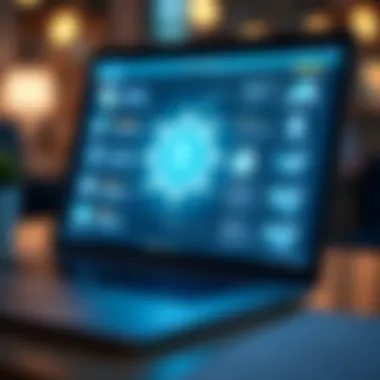

"In the world of business, efficiency is king, and understanding where to find inefficiencies is the first step in reclaiming control."
Ultimately, a thorough assessment of current paperwork practices serves as the backbone of a more organized and efficient future for any small business.
Establishing a Document Management System
Creating an effective document management system is like laying down the groundwork for a sturdy house. It supports everything else the business does, making it essential to the smooth operation of any small enterprise. With the right systems in place, businesses save time, reduce stress, and enhance overall efficiency. Think of it as a backbone that keeps everything in order; without it, you risk disarray.
Choosing Between Physical and Digital Formats
Small businesses must grapple with the classic dilemma: physical versus digital documents. Each format carries weight, and the choice can vary depending on specific business needs and operational goals.
Physical formats may feel familiar to some; the tactile sensation of flipping through pages can be comforting. However, it requires dedicated space and can lead to clutter. On the other hand, digital formats excel in accessibility and security but can sometimes make us feel uneasy about data breaches. Therefore, it’s crucial to assess which format aligns with your operational style.
Tools for Document Management
When considering document management, having suitable tools is paramount. Here’s an overview of three significant tools you can consider:
Cloud Storage Solutions
Cloud storage solutions are all the rage these days. They allow businesses to store files remotely, making access easier than ever. One key characteristic is the ability to view or modify documents from anywhere with an internet connection. This flexibility is a major plus, especially in remote working situations. However, it’s worth noting that relying solely on an internet connection can be a potential downside; without internet, access is lost. Hence, businesses should weigh convenience against contingencies when deciding if this is the right approach.
Document Management Software
Document management software streamlines the organization of paperwork, offering features like version control and search functionalities. One standout characteristic of such software is the capability to manage multiple document types seamlessly, whether it be contracts, invoices, or reports. This ease of use is particularly advantageous when dealing with large volumes of documents. Yet, businesses must consider the learning curve involved when introducing new software; training staff may take time, and that’s not usually in abundance for small business owners.
Physical Filing Systems
Some businesses still swear by physical filing systems, and rightly so. They provide a straightforward, no-frills method of organizing paperwork. The key characteristic here is that documents are tangible and can be immediately accessed without needing technology. However, physical filing systems can consume valuable office space and often require meticulous attention to keep organized. Additionally, should disaster strike—say, a fire or flood—such systems can lead to irreversible losses. Therefore, it’s wise to consider a hybrid approach, integrating both physical and digital elements to lessen risks.
"The best document management system is the one that works for you, whatever that shape or form may take."
Selecting the right tools and structuring your document management system effectively positions your small business for success. Success not only in paperwork handling but also in ensuring compliance and boosting overall productivity. Whether you choose cloud storage, software solutions, or a traditional filing approach—understanding what works best for the unique needs of your business is paramount.
Creating a Filing Structure
Establishing a well-thought-out filing structure is paramount for any small business aiming to commandeer its paperwork effectively. Without a proper structure, documents can easily get mislaid, forgotten, or misplaced - leading to inefficiencies and potential legal liabilities. By creating a dedicated filing structure, businesses can not only streamline document retrieval but also foster an organized work environment that promotes productivity and compliance.
Categorization of Documents
The first step in developing a functional filing structure entails the categorization of documents. It’s about knowing your various document types - invoices, contracts, employee records, and customer communications, just to name a few. Organizing these documents into distinct categories not only clears the clutter but also makes it a breeze to find what you need when you need it.
Here are a few practical categories to consider:
- Financial Documents: Includes invoices, expense reports, tax filings, and payroll information.
- Client Files: Contains contracts, correspondence, and service agreements relevant to each client or project.
- HR Records: Employee agreements, performance evaluations, and HR policies.
- Operational Documents: Policies, procedures, and internal memos that guide the operation of the business.
Think of it like sorting your laundry. Just as you wouldn’t toss everything into one pile, keeping your business documents neatly sorted minimizes the chance of errors and makes your workflow smoother.
Standardizing Naming Conventions
Equally crucial is the standardization of naming conventions. Without a consistent approach to how files are named, even the best-organized filing structure can suffer significant setbacks. Creating clear, descriptive, and uniform file names not only aids in quick identification but also reduces confusion among staff.
When standardizing naming conventions, consider the following:
- Include Key Dates: A file name like "Invoice_2023_03_15_ClientX" offers clarity about both the type of document and its relevance.
- Be Descriptive: Rather than vague labels like "Document1", go for more informative names like "Marketing_Plan_Q2_2023".
- Use Consistent Formats: Whether you opt for underscores or hyphens, stick to one style across the board.
By adhering to these guidelines, you remove ambiguity, ensuring that all team members can quickly locate documents without needing a treasure map.
Remember, a well-structured filing system is more than just neatness; it’s a strategic advantage that can save time and money in the long run.
Through effective categorization and standardized naming conventions, small businesses can develop a resilient filing structure that not only safeguards vital information but also enhances overall productivity.
Implementing a Regular Review Process
Introducing a regular review process into your business paperwork structure is akin to adding oil to a machine; it ensures everything runs smoothly. In the whirlwind of daily operations, documents can pile up, and old versions can hang around longer than necessary. Implementing a regular review is crucial—it brings order to chaos. You might ask, why bother with routine checks?
For starters, this practice can drastically enhance efficiency. Employees spend less time hunting for needed documents or dealing with outdated information. Instead, they can focus on what really matters—growing the business. Additionally, regular reviews serve as a checkpoint, ensuring compliance with legal and regulatory standards. Nothing can sink a business faster than non-compliance fines; that’s a lesson anyone in the game knows too well. Lastly, it fosters a culture of accountability among team members. Knowing that their work will be reviewed encourages employees to stay organized and detailed.
Setting Review Intervals
Setting appropriate review intervals is key. The timing can vary widely, influenced by factors like document types and business activities. Some documents, like contracts, may warrant a quarterly review due to their sensitive nature. Others, such as marketing materials, might be revisited annually or biannually.
- Monthly Reviews: For frequently updated documents such as project plans or inventory lists, having a monthly check could prove beneficial. It keeps everything current and ensures that all team members are on the same page.
- Quarterly Reviews: This is ideal for medium-risk documents, like supplier agreements. A quarterly plan can catch any discrepancies, allowing for timely adjustments.
- Annual Reviews: For long-term contracts that don't change much, an annual review makes sense. It allows for updates while still being efficient.
Finding the right balance of frequency will depend on your specific business needs and how quickly things tend to change in your industry.
Updating Document Repositories
Once intervals are established and reviews have taken place, the next logical step is updating document repositories. This aspect can’t be overlooked. Outdated documents clutter your drives, slowing down access for everyone who needs them. Consider this:
- Archiving Old Files: When you’ve determined a document is no longer relevant, move it into an archive folder. This keeps active areas clean and performance tight.
- Consistent Naming Conventions: As documents get updated, be systematic with naming. Every new iteration should have a clear, identifiable system, such as using dates or version numbers. This simplifies retrieval later.
- Employ Version Control: Using a tool that tracks versions can prevent confusion. When everyone knows which is the latest version of a file, handshakes happen much smoother.
By ensuring documents in your repositories are frequently up to date, you enhance not just operational efficiency, but your company's credibility as well. People will know they can rely on the information available, which can lead to stronger partnerships and more informed decisions.
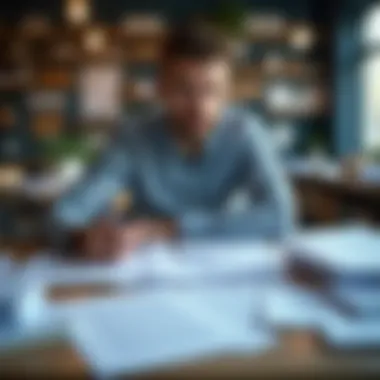

"A cluttered workspace is a cluttered mind; keeping your documents tidy can pave the way for clearer thinking."
In summary, integrating a regular review process, well-timed review intervals, and diligent updating of document repositories creates a robust framework for the efficiency of paperwork organizational efforts. It may require an upfront investment of time and energy, but the benefits far outweigh the temporary inconveniences.
Ensuring Accessibility and Security
In a small business environment, organizing paperwork is not just about neatness; it’s crucial to ensure that documents are accessible yet secure. Accessibility and security often seem like two sides of the same coin, but striking a balance between them is vital for efficient operations. With the right strategies, a business can make sure its documents can be found easily while keeping sensitive information safe from unauthorized access.
Controlled Access to Sensitive Documents
One of the most prominent concerns for a small business is protecting sensitive documents. These include client information, financial records, employee data, and proprietary materials. Providing controlled access ensures that only authorized personnel can view or handle these documents.
Implementing access controls can involve several techniques:
- Role-Based Access: Define roles within the organization and grant access to documents based on those roles. For instance, only HR staff can see employee records, while sales teams might have access to customer data.
- Physical Security Measures: For physical documents, consider locked filing cabinets or restricted access to offices where sensitive documents are stored.
- Digital Protection: Utilize password protection and encryption for digital files. This adds another layer of security, making it harder for uninvited guests to breach sensitive data.
"Controlled access to sensitive documents is not just about preventing leaks; it's about building trust with your clients and employees too."
Establishing a robust access management system requires constant evaluation. As your team grows or roles change, be ready to adapt your access points to meet these new challenges. Regular audits of who has access to what can also help to keep things in check.
Backup Solutions for Document Safety
No matter how diligent a business is in protecting its documents, things can still go awry. Natural disasters, hardware malfunctions, or even cyberattacks can threaten the safety of important documents. Therefore, having a solid backup solution is paramount to minimizing the risks of data loss.
Several backup strategies should be considered:
- Cloud Backups: Utilizing platforms like Google Drive or Dropbox allows files to be saved off-site. This means that even if something happens to the physical location, the information remains intact.
- Regular Backup Schedule: Implement a routine backup schedule. For instance, backing up files weekly ensures that even if documents are compromised, you can revert to a relatively recent version.
- Physical Copies: While the world is rapidly moving towards digital, maintaining physical copies of essential documents can act as a great fail-safe. Just be sure to store these copies in a secure, possibly offsite location.
- Testing Backup Restorations: Regularly test whether you can quickly restore files from your backup systems. A backup is only as good as its ability to be utilized in times of need.
Integrating a strategy that combines these various points creates a foolproof approach to document security. By fostering an environment where accessibility meets security, small businesses can not only ensure the safety of their sensitive information but also provide teams with efficient access to what they need, when they need it.
Training Staff on Paperwork Management
When it comes to managing paperwork in small businesses, training staff is crucial. Every piece of paper, every digital file, defines how efficiently operations run, so equipping your team with the right skills and knowledge can pay dividends in the long run. Effective training diminishes errors, speeds up processes, and contributes to an overall culture of responsibility regarding documentation. This investment in human resource development serves as a catalyst for organizational efficiency and growth.
Creating Training Programs
Developing comprehensive training programs sets the stage for a solid understanding of paperwork protocols. Begin by identifying the specific skills your team needs. This can range from basic filing practices to using sophisticated document management systems.
- Needs Assessment: Survey your employees to see where they feel confident and where they struggle. This will guide what you need to focus on.
- Curriculum Development: Structure the curriculum to cover various methods of organizing documents, filing systems, and software tools. Utilize various teaching modalities – hands-on workshops, e-learning, and one-on-one mentorship can cater to diverse learning styles.
- Evaluation Metrics: Establish evaluation methods to track the progress of your staff. Regular assessments and feedback help refine the training and improve overall performance.
Ultimately, the goal is to ensure staff can manage the paperwork efficiently, adhere to organizational standards, and reduce the instances of misplaced documents.
Importance of Compliance Training
Compliance training is non-negotiable in the fintech-savvy world of today’s business landscape. Regulations often dictate how documents should be handled, stored, and disposed of. Training staff in compliance is essential for several reasons:
- Legal Protection: Non-compliance can lead to hefty fines or legal ramifications. Training enhances the ability to follow guidelines, reducing your risk significantly.
- Data Security: Understanding how to properly manage sensitive information safeguards your business against data breaches, which can be not only costly but also damaging to your reputation.
- Streamlined Processes: Familiarity with compliance ensures that all operations align with industry best practices, which often lead to more efficient workflows.
- Employee Confidence: A well-trained staff feels capable and secure in their roles. When your team understands the importance of compliance, they often exhibit increased diligence in their tasks.
In summary, the significance of training staff on paperwork management cannot be overstated. By investing in tailored training programs that encompass compliance, businesses build resilient frameworks for managing documents that ultimately lead to improved efficiency and reduced risk.
Leveraging Technology for Efficient Organization
In today’s fast-paced business environment, efficiently handling paperwork is more crucial than ever. Small businesses often juggle multiple tasks, making it easy to feel overwhelmed with the volume of documents to manage. This is where leveraging technology comes into play. Utilizing modern tools and software can significantly reduce the burden of paperwork while enhancing overall efficiency. By embracing digital solutions, entrepreneurs can streamline their operations, save time, and improve accessibility to critical documents.
Automation Tools for Document Handling
Automation has become a key player in modern document management. With the right tools, businesses can automate repetitive tasks that consume valuable time and resources. Here are some noteworthy benefits of automation:
- Time-Saving: Automating document handling means your team spends less time on manual data entry or filing tasks.
- Reduced Errors: Computers tend to make fewer mistakes than humans, especially in data entry, which can enhance accuracy in record-keeping.
- Increased Productivity: By freeing up employees from mundane tasks, they can focus on more strategic aspects of the business, fostering innovation and growth.
A few popular automation tools include:
- Zapier: This service connects different apps and automates workflows between them.
- IFTTT (If This Then That): Perfect for creating automated tasks that sync between your apps and devices.
- DocuSign: Automates the process of document signing, making it seamless and efficient.
Implementing these tools allows businesses to enhance their document management systems significantly. The initial time investment in setting these tools might seem high, but the long-term gains can far outweigh this.
Integrating Software Solutions
When it comes to document management, integrating diverse software solutions can provide comprehensive benefits to a small business. This approach streamlines operations and creates seamless accessibility to data across platforms. Consider the following factors when integrating software solutions:
- Compatibility: Ensure that the new software is compatible with existing platforms to avoid disruption in workflow.
- User-Friendly Interface: A user-friendly interface encourages all employees to adapt quickly to the new system without significant training.
- Scalability: Choose software that can grow with your business needs.
Some promising software solutions include:
- Google Workspace: A robust tool for document creation, sharing, and collaboration.
- Evernote: Known for organizing notes and documents in a well-structured manner.
- Trello: Ideal for project management and keeping track of document-related tasks and deadlines.
By integrating these systems, businesses create a cohesive digital environment that enhances communication and collaboration among staff.
Embracing technology for document management is not merely about keeping papers in order; it is about optimizing your operations and safeguarding your business’s future.
Developing a Disaster Recovery Plan


Having a robust disaster recovery plan is like having a safety net under a tightrope walker; it ensures that you can bounce back when the unexpected strikes. In the context of small businesses, where resources often stretch thin, the significance of this planning cannot be overstated. It’s not just about recovery; it’s about preserving the very fabric of your operations.
Importance of Document Recovery
Disruptions can come in various shapes and sizes, from natural disasters like floods and fires to simple human errors that lead to data loss. The stark reality is: losing critical documents can paralyze a business. A sound document recovery strategy anchors you amidst chaos. The fundamental benefit lies in its preventative measures, designed to secure vital information. Knowing that you can restore lost documents in the wake of an incident gives peace of mind to business owners and employees alike. It assures stakeholders that despite setbacks, operations can continue smoothly.
"In the world of business, the only constant is change, and preparation is your best defense against the unexpected."
Furthermore, many enterprises must adhere to strict compliance regulations—especially in sectors like finance and health. Failure to protect documentation or to recover it swiftly after a disaster can lead to hefty fines or legal ramifications. Thus, having a plan in place not only saves time and money but also safeguards your business against potential lawsuits that arise from negligence.
Key Elements of an Effective Plan
Creating an effective disaster recovery plan isn’t merely about jotting down a few procedures. It requires a detailed blueprint that encompasses various elements:
- Risk Assessment: Identifying potential threats is the first step. No two businesses face the same risks, so it’s crucial to evaluate both the internal and external factors that may compromise document security.
- Inventory of Critical Documents: Knowing what you have is half the battle. Conduct a comprehensive audit of all essential documents—this includes physical files, digital records, and any other data crucial to operations.
- Recovery Procedures: Outline clear steps for restoring documents after a disruption. This should detail how to retrieve data from backups, where copies are located, and the personnel responsible for each task.
- Backup Solutions: Regular backups, both on-site and off-site, are non-negotiable. Deploy a mix of cloud storage and physical backups to ensure redundancy.
- Regular Testing: Document recovery plans should not gather dust. Schedule routine tests to ensure that the procedures are effective and that your team is familiar with the steps they need to follow.
- Communication Protocols: Should disaster strike, having a communication plan is essential. Ensure that all team members know their roles and how to disseminate information quickly.
- Review and Update: As your business evolves and grows, so should your recovery plan. Regularly revisiting and adjusting the document will ensure its relevance.
Incorporating these elements into your disaster recovery plan transforms it from a mere precaution to a blueprint for resilience, enabling a small business to weather storms and emerge stronger.
Continuous Improvement of Document Practices
In the fast-paced world of small business, adaptability is key. As your operation evolves, the way you handle paperwork needs to keep step. Continuous improvement in document practices is not just a buzzword; it’s a fundamental strategy that ensures your organization remains agile and efficient. This focus on enhancement provides numerous benefits, such as increased productivity and reduced compliance risks.
Improving document practices helps identify inefficiencies that may otherwise go unnoticed. Regular reflection on what works and what doesn't fosters a culture of growth. If you're still filing documents based on an outdated system, then you're likely missing out on streamlining opportunities that modern tools can offer. Furthermore, tracking progress and refining processes should be viewed as an ongoing journey rather than a one-time fix.
Feedback Mechanisms for Staff
Establishing feedback mechanisms for staff is invaluable in harvesting insights from those who interact with your document systems daily. Employees are often the first to notice gaps or bottlenecks in processes. Their input can lead to tangible changes that make a significant difference in efficiency.
- Consider setting up regular check-ins with teams to discuss document organization challenges.
- Use surveys or suggestion boxes to gather anonymous feedback, enabling staff to voice concerns freely.
- Form a committee that includes representatives from various departments to share insights and promote best practices.
Implementing these mechanisms encourages a dialogue about continuous improvement. When employees feel heard, their engagement and morale boost, which leads to richer contributions towards an evolving workplace.
Adopting New Best Practices
In adopting new best practices, small businesses must stay alert to the latest industry trends and technological advancements. The paperwork world isn't static, so aligning your strategies with new tools and methodologies is essential. This can involve anything from utilizing advanced document management systems to training staff on newly recommended procedures.
One effective approach is to benchmark against successful companies, paying attention to how they manage paperwork. Also consider:
- Researching industry standards: Stay updated on what competitors are doing and the standards set by your industry.
- Participation in workshops and training: Engaging with webinars or industry conferences can uncover innovative practices you hadn’t considered before.
- Frequent Re-evaluation of Tools: Regularly assess the tools and systems in place. If something better suits your needs, don't shy away from making the switch.
"Striving for excellence means kicking the tires more often and updating your travel route as the landscape changes."
By incorporating new practices with a focus on continuous improvement, small businesses can adapt swiftly to changing circumstances, ultimately steering their operations toward greater efficiency and success.
Case Studies: Successful Paperwork Organization
When looking to organize small business paperwork, diving into real-world examples can be a game changer. Case studies not only showcase effective practices but also illuminate the real-life challenges faced by businesses. They allow entrepreneurs to draw inspiration from successes and failures, tailoring strategies to meet their unique needs. By examining how other businesses have approached paperwork organization, important lessons emerge—lessons that can inform your own practices and propel you toward efficiency.
Examples from Small Businesses
A small tech startup based in Austin adopted a fully digital document management system to keep pace with rapid growth. They transitioned from a chaotic paper filing system to using Dropbox and Google Drive. The switch not only condensed their paperwork from stacks of filed sheets into organized folders but also improved collaboration among team members. The team could now access documents in real-time, allowing them to innovate without the usual delays caused by searching for physical files. This realignment of their organizational system reduced project turnaround times significantly.
Another example comes from a family-owned restaurant in New York City that found itself bogged down with receipts and supplier invoices. The owner initiated a review of their paperwork processes and digitized records using a tool like QuickBooks. This not only simplified their accounting measures but also allowed them to track expenses in a timely manner. The result was clearer insight into their cash flow, enabling the owner to make more informed decisions regarding budgeting and menu pricing.
Lessons Learned
The experiences of these businesses underscore several key insights into the organization of paperwork:
- Embrace Technology: Moving to digital platforms not only saves physical space but also enhances collaboration and accessibility.
- Regular Reviews are Crucial: In the restaurant case, the initiative to regularly assess their paperwork led to a major overhaul of their financial management practices.
- Tailor Solutions to Fit Your Business: Not every approach will work for all businesses. The tech startup thrived with a focus on real-time document sharing, while the restaurant found success emphasizing accounting clarity.
“Adaptability is key. What works for one business might not suit another, so always be willing to pivot.”
In essence, looking at case studies fosters a deeper understanding of not just what methods exist, but how they can be molded to fit different business models. By analyzing and reflecting on these real-world applications, small business owners can gain insights that fuel their path to enhanced organizational efficiency.
Resources for Further Learning
In today's fast-paced world, proper organization of paperwork in a small business is more than just a chore; it’s a lifeline to efficiency and productivity. When entrepreneurs take time out to explore resources that enhance their knowledge on document management, they're not just investing in themselves, but in the longevity of their business. This section serves to guide you through the various beneficial materials available that can deepen your understanding and apply those strategies effectively in day-to-day operations.
Having access to high-quality resources means you're equipped with the skills necessary to tackle any documentation challenges that may arise. Learning doesn’t stop at getting the necessary initial training; it’s an ongoing journey. The more you learn about document management, the better positioned your business will be in a competitive landscape. So let’s dive into some essential resources that can elevate your paperwork management game.
Books on Document Management
Books are timeless resources that provide in-depth knowledge and insight into organized paperwork practices. Some notable titles that can boost your understanding include:
- "Getting Things Done: The Art of Stress-Free Productivity" by David Allen
This book outlines a system designed for managing tasks and documents efficiently, helping you to prioritize and focus on what truly matters in your business. - "The Organized Mind: Thinking Straight in the Age of Information Overload" by Daniel J. Levitin
Levitin goes into how to process and store information, giving you practical strategies for managing both digital and physical documents. - "The Complete Guide to Business Process Management" by Michel C. B. Huynh
This book covers various aspects of business management, including how to establish efficient document flows to enhance overall organizational effectiveness.
Investing time to read these books can offer a treasure trove of ideas and frameworks to better handle paperwork within your small business.
Online Courses and Webinars
In this digital age, online courses and webinars are valuable avenues for continuous learning and development. Unlike traditional settings, they often allow for flexibility in schedule and a wealth of resources at your fingertips. Some platforms to consider include:
- Coursera: Various universities and institutions offer courses on document management systems, project management, and workflow efficiency.
- LinkedIn Learning: With thousands of courses tailored for professionals looking to upskill, you can find topic-specific content that directly relates to paperwork organization.
- YouTube: There are countless free webinars and tutorials led by experts that delve into specific software and practices for effective document management.
With the right online resources, you can absorb knowledge at your pace and learn from industry experts without the constraints typical of in-person learning.
Utilizing these resources enhances your ability to implement strategies making your small business paperwork efficient and organized, providing a foundation that fosters compliance and productivity.















